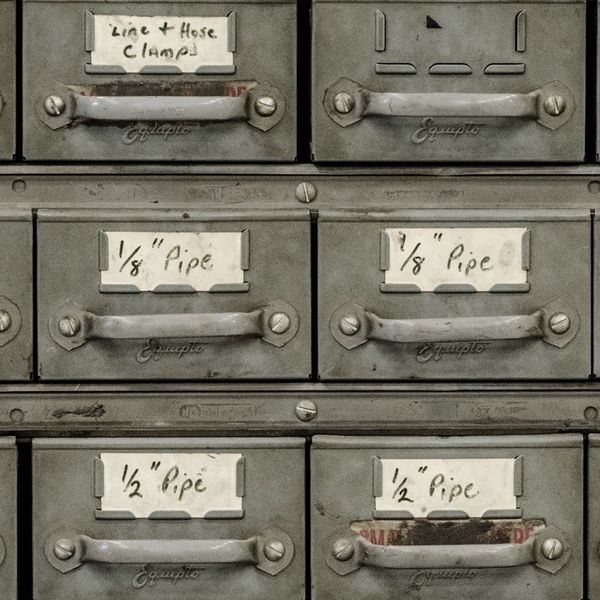
Basic custom taxonomies with Eleventy
Eleventy comes with a built-in tagging system. For a recent project, I wanted to use my own category system, which led me to dive a bit deeper into extending and configuring Eleventy.
Native approach using tags
The tag system Eleventy comes with allows you to group content items into collections automatically by specifying a tags key in those content items' front matters. For example, a post about milkshakes tagged as "foods" and "drinks" will appear in both collections.foods and collections.drinks.
You can then use pagination with a size of 1 to automatically generate tag pages that will list all content items belonging to that tag's collection. Paginating the posts listed on those tag pages is another story, but we'll get to that.
Using custom categories
I generally don't use tags to create my collections. I prefer to use folders and the getFilteredByGlob( glob ) API method to do so, but I often need basic custom taxonomies to categorize my content.
Eleventy being the flexible tool that it is, creating basic custom taxonomies is relatively straightforward.
Here is what we would need to create a custom "categories" taxonomy for our blogposts:
- a
categorieskey and an array of values in the front matters of each of our blogposts. - an array of all unique
categoriesvalues used in each blogpost front matter. - a way to filter all blogposts with a specific value in their front matters under the
categorieskey.
Add keys and values to front matter
We'll start by adding a categories key to all blogposts and by specifying an array of categories for each of them.
---
title: "This is an amazing travel blogpost with categories"
excerpt: "This blogpost is truly amazing and is listed under different categories, read on if you feel so inclined."
categories:
- awesomeness
- travel
---Automatically create a collection of unique categories
The easiest route here is to use the collections API in .eleventy.js. As a first step, we'll create a collection of all our blogposts.
module.exports = function (eleventyConfig) {
// blogposts collection
eleventyConfig.addCollection("blogposts", function (collection) {
return collection.getFilteredByGlob("./src/blogposts/*.md").reverse();
});
};Once we have done that, we need a collection of all categories used in all of our blogposts, so we can use it to generate our categories archive pages. Here are the steps we will follow:
- Loop over every item in our
blogpostscollection, collect all arrays of categories and flatten them in one big array. - Remove capitalisation.
- Remove duplicates.
- Sort categories alphabetically.
- Create a slug for each category using the slugify package.
We will use lodash to flatten the nested array and for some other tasks, so we need to install and import that as well.
const lodash = require("lodash");
const slugify = require("slugify");
/**
* Get all unique key values from a collection
*
* @param {Array} collectionArray - collection to loop through
* @param {String} key - key to get values from
*/
function getAllKeyValues(collectionArray, key) {
// get all values from collection
let allValues = collectionArray.map((item) => {
let values = item.data[key] ? item.data[key] : [];
return values;
});
// flatten values array
allValues = lodash.flattenDeep(allValues);
// to lowercase
allValues = allValues.map((item) => item.toLowerCase());
// remove duplicates
allValues = [...new Set(allValues)];
// order alphabetically
allValues = allValues.sort(function (a, b) {
return a.localeCompare(b, "en", { sensitivity: "base" });
});
// return
return allValues;
}
/**
* Transform a string into a slug
* Uses slugify package
*
* @param {String} str - string to slugify
*/
function strToSlug(str) {
const options = {
replacement: "-",
remove: /[&,+()$~%.'":*?<>{}]/g,
lower: true,
};
return slugify(str, options);
}
module.exports = function (eleventyConfig) {
// create blog collection
eleventyConfig.addCollection("blogposts", function (collection) {
return collection.getFilteredByGlob("./src/blogposts/*.md").reverse();
});
// create blog categories collection
eleventyConfig.addCollection("blogCategories", function (collection) {
let allCategories = getAllKeyValues(
collection.getFilteredByGlob("./src/blogposts/*.md"),
"categories"
);
let blogCategories = allCategories.map((category) => ({
title: category,
slug: strToSlug(category),
}));
return blogCategories;
});
// filters
eleventyConfig.addFilter("date", require("./filters/dateformat.js"));
eleventyConfig.addFilter("include", require("./filters/include.js"));
// return modified config
return {
dir: {
input: "./src",
output: "./dist",
},
};
};Filter blogposts by categories
We can now create our categories pages by paginating the blogCategories collection. In that template, we will use a custom includes filter to get only the blogposts containing the category we are interested in from the blogposts collection. That filter compares values without taking accentuated characters or capitalization into account. It also uses lodash.
const lodash = require("lodash");
/**
* Select all objects in an array
* where the path includes the value to match
* capitalisation and diacritics are removed from compared values
*
* @param {Array} arr - array of objects to inspect
* @param {String} path - path to inspect for each object
* @param {String} value - value to match
* @return {Array} - new array
*/
module.exports = function (arr, path, value) {
value = lodash.deburr(value).toLowerCase();
return arr.filter((item) => {
let pathValue = lodash.get(item, path);
pathValue = lodash.deburr(pathValue).toLowerCase();
return pathValue.includes(value);
});
};And here is a bare-bones template using pagination with a size of 1 and that includes filter to create our categories pages.
---
pagination:
data: collections.blogCategories
size: 1
alias: category
permalink: /blog/category/{{ category.slug }}/index.html
---
{% extends "layouts/base.njk" %}
{% block content %}
<h2>Blog category: {{ category.title }}</h2>
{% set posts = collections.blogposts | include("data.categories", category.title) %}
{% for post in posts %}
{% if loop.first %}<ul>{% endif %}
<li>
<article>
<p><time datetime="{{ post.date | date('YYYY-MM-DD') }}">{{ post.date | date("MMMM Do, YYYY") }}</time></p>
<h2><a href="{{ post.url }}">{{ post.data.title }}</a></h2>
</article>
</li>
{% if loop.last %}</ul>{% endif %}
{% endfor %}
<h3>Categories</h3>
{% for category in collections.blogCategories %}
{% if loop.first %}<ul><li><a href="/blog/">All</a></li>{% endif %}
<li>
<a href="/blog/category/{{ category.slug }}">{{ category.title }}</a>
</li>
{% if loop.last %}</ul>{% endif %}
{% endfor %}
{% endblock %}As a first step, we replicated the native tag-based functionality using our own custom category system.
Since we already used pagination to create our categories pages, we cannot use it in the same template to paginate our posts. That being said, Zach Leatherman's answer to this issue on Github points to a way to format our data to get around that current limitation of Eleventy.
Two levels of pagination
In order to use Zach's solution, we need to massage our data into a collection where each item is a page of the paginated results we want for each theme. We can then use pagination with a size of 1 to create category pages with paginated posts.
If we have three blogposts in the "travel" category and one in the "awesomeness" category and we want two posts per page, we will need data in the following format:
[
{
title: 'travel',
slug: 'travel',
pageNumber: 0,
totalPages: 2,
pageSlugs: {
all: [],
next: 'travel/2',
previous: null,
first: 'travel',
last: 'travel/2'
},
items: [{},{}]
},
{
title: 'travel',
slug: 'travel/2',
pageNumber: 1,
totalPages: 2,
pageSlugs: {
all: [],
next: null,
previous: 'travel',
first: 'travel',
last: 'travel/2'
},
items: [{}]
},
{
title: 'awesomeness',
slug: 'awesomeness',
pageNumber: 0,
totalPages: 1,
pageSlugs: {
all: [],
next: null,
previous: null,
first: 'awesomeness',
last: 'awesomeness'
},
items: [{}]
}
]Using some array manipulation, we can create such a collection in our .eleventy.js file.
// create flattened paginated blogposts per categories collection
// based on Zach Leatherman's solution - https://github.com/11ty/eleventy/issues/332
eleventyConfig.addCollection("blogpostsByCategories", function (collection) {
const itemsPerPage = 2;
let blogpostsByCategories = [];
let allBlogposts = collection
.getFilteredByGlob("./src/blogposts/*.md")
.reverse();
let blogpostsCategories = getAllKeyValues(allBlogposts, "categories");
// walk over each unique category
blogpostsCategories.forEach((category) => {
let sanitizedCategory = lodash.deburr(category).toLowerCase();
// create array of posts in that category
let postsInCategory = allBlogposts.filter((post) => {
let postCategories = post.data.categories ? post.data.categories : [];
let sanitizedPostCategories = postCategories.map((item) =>
lodash.deburr(item).toLowerCase()
);
return sanitizedPostCategories.includes(sanitizedCategory);
});
// chunck the array of posts
let chunkedPostsInCategory = lodash.chunk(postsInCategory, itemsPerPage);
// create array of page slugs
let pagesSlugs = [];
for (let i = 0; i < chunkedPostsInCategory.length; i++) {
let categorySlug = strToSlug(category);
let pageSlug = i > 0 ? `${categorySlug}/${i + 1}` : `${categorySlug}`;
pagesSlugs.push(pageSlug);
}
// create array of objects
chunkedPostsInCategory.forEach((posts, index) => {
blogpostsByCategories.push({
title: category,
slug: pagesSlugs[index],
pageNumber: index,
totalPages: pagesSlugs.length,
pageSlugs: {
all: pagesSlugs,
next: pagesSlugs[index + 1] || null,
previous: pagesSlugs[index - 1] || null,
first: pagesSlugs[0] || null,
last: pagesSlugs[pagesSlugs.length - 1] || null,
},
items: posts,
});
});
});
return blogpostsByCategories;
});Now, by using the following template with a pagination size of 1, we will get paginated blogposts for our categories pages.
---
pagination:
data: collections.blogpostsByCategories
size: 1
alias: category
permalink: /blog/category/{{ category.slug }}/index.html
---
{% extends "layouts/base.njk" %}
{% block content %}
<h2>Blog category: {{ category.title }}</h2>
{% for post in category.items %}
{% if loop.first %}<ul>{% endif %}
<li>
<article>
<p><time datetime="{{ post.date | date('YYYY-MM-DD') }}">{{ post.date | date("MMMM Do, YYYY") }}</time></p>
<h2><a href="{{ post.url }}">{{ post.data.title }}</a></h2>
</article>
</li>
{% if loop.last %}</ul>{% endif %}
{% endfor %}
{% if category.totalPages > 1 %}
<ul>
{% if category.pageSlugs.previous %}<li><a href="/blog/category/{{ category.pageSlugs.previous }}/">Previous</a></li>{% endif %}
{% if category.pageSlugs.next %}<li><a href="/blog/category/{{ category.pageSlugs.next }}/">Next</a></li>{% endif %}
</ul>
{% endif %}
<h3>Categories</h3>
{% for category in collections.blogCategories %}
{% if loop.first %}
<p><a href="/blog/">All</a></p>
{% endif %}
<p><a href="/blog/category/{{ category.slug }}">{{ category.title }}</a></p>
{% endfor %}
{% endblock %}My two cents on pagination
From my perspective, paginating posts on tag or category pages is a relatively common requirement, even for simple websites that have a fair amount of content, like blogs for example. In my humble opinion, pagination as it currently stands has two distinct drawbacks:
- It can be used to generate single pages from data/collections and to paginate arrays and objects, which can make it confusing for newcomers.
- Since it lives in the front-matter of templates, it can only be used once per template instead of being usable in context with any iterable.
If most use cases are limited to two levels of depth, then distinguishing pagination from single pages generation would probably fit the bill, since we could then combine both usages. Maybe something like a generatePages() collection method would be a good candidate.
If what’s needed is unlimited levels of depth, most other systems I have used (SSG/CMS) have something like a filter or tag that paginates any iterable in a template where needed. They return a chunked nested array of items, along with variables needed to create pagination interfaces. The closest thing I can think about in Eleventy today is the navigation plugin, but a pagination plugin is a big departure from what currently exists.